The operation of automatic full text import from the application V3S (Science and Research Results) into CTU Digital Library was launched in March 2019.
The application records science and research results (publications, applied science results) and other activities in the field of research and science. It also serves as a tool for submitting data to RIV database (Information Register of R&D results), for exporting data for the purpose of statistic analyses and for internal evaluation of research.
Need to know:
- File can be uploaded by author (possibly by department or by any of the CTU Institution official, by the Institution of the university itself and by administrator).
- You may upload your full text file under the DSpace tub in V3S.
- The record must be in the status Finished, Ready for sending to RIV or Sent to RIV.
- Full text can be attached to the following research results: journal article, conference paper, monography, book chapter, report.
- Only files in PDF format are supported of maximum size 200 MB.
- Acta Polytechnica articles are not to be uploaded. They are imported to Digital Library directly from publishing system and checked by ISSN in V3S.
Data editing in V3S under the Dspace tub
- It is essential to set extent and parameters of the published data in the CTU Digital Library.
- Status of the document and its access rights are mandatory data.
- The document status (file version):
- Submitted (preprint) – version before peer review process (first edition sent to editorial board);
- Accepted (postprint) – version with editorial comments based on peer review process;
- Published (published version): version of your article in final published format, available online;
- Access rights:
- Open Access – freely available on the Internet;
- Embargoed Access – publication is open on a specific date in the Open Access mode; till that time it is in Closed Access mode. Time embargo (if set) is always set by the publisher and is defined in licence (or other) agreement. The file is released automatically once the time embargo has passed;
- Restricted Access – full text accessible only for CTU internal users, who use the CTU unified password. Possible to choose in case the beneficier is not sure about the edition which may be published (unknown editor’s attitude to publishing of the article). In case it is not possible to publish the document in Open Access mode, you may publish it on the Intranet, unless explicitly prohibitted in the agreement;
- Closed Access – only metadata. The file is not accessible to anybody, not even on the Intranet.
- To set accessibility mode of the full text article licence terms of the publisher and the rights for article handling (agreement with publisher, licence terms) are of great importance. It is possible to mention the licence type Creative Commons if applicable.
- You may verify the publisher’s policy for saving articles in the repository in SHERPA/RoMEO service. The information about the possibility of saving article in its repository and the type of version needed for its saving is available on its website. The system data are of informative nature. It is essential to follow the agreement between author and publisher (copyright transfer agreement).
- Finally there are two statements to confirm. One that publisher’s rights or the rights of a third party will not be violated, the other to confirm that all authors agree on publishing in the CTU Digital Library. Unless both statements are made, the full text shall be uploded in Closed Access mode.
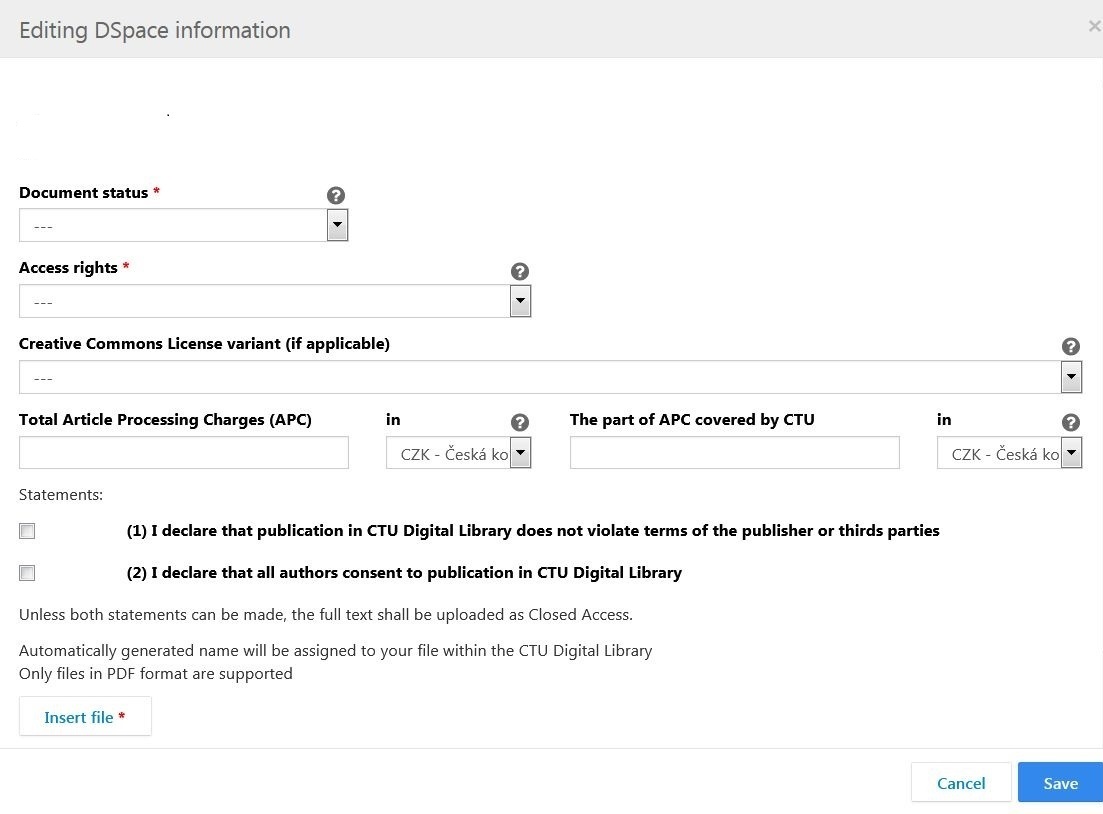
Full text record import into CTU Digital Library
- Once the data are submitted in V3S, they are forwarded to the Digital Library. Do not forget to save your data.
- The new record in the CTU Digital Library has appeared in the collection of the CTU Publishing Activity.
- The full record is given a unique link, so-called handle, which is uploaded back in V3S and available in CTU Digital Library (Dspace) field.
- The full record in the CTU Digital library has an ID, which is accepted from V3S.
- Wait 10 seconds after you have saved the data in V3S, after that refresh the process and check the link availability.
- If the link is not available in one minute time, there is most likely a mistake. Please, contact us.
Full text file editing in V3S:
- Full text file in V3S will be edited after it has been imported into the CTU Digital Library and it will be given a handle.
- You can edit a file by submitting a new version and relevant metadata.
- Only one file is saved at a time and a new submitted file transcribes the old versions.
- You may download full text in V3S only for your check-up (last uploaded version of the text).
- While in V3S the old versions are being continuously deleted, in Digital Library all versions are saved.
Searching in V3S:
- For advanced full text search login V3S, scroll down More criteria and choose the Link to CTU Digital Library (DSpace) tub.
- Choose ‘Filled/Not filled words‘ tub to get results with full text.
- The list of search results may include an icon with the link to CTU Digital Library, where the full text file has been uploaded. Instead of that there may be an icon for attaching the full text, under which you may submit your file in full text.
- Open the full text through the icon next to the record on its right side.
Full text records in CTU Digital Library:
- Records with metadata and full text in V3S are imported and saved in the collection of CTU Publishing Activity.
- Access to texts:
- In some cases the texts are released after the time embargo has passed.
- Texts meant for restricted number of users are accessible only after using the CTU unified password.
- Some of the search results are funded through public sources – public financial transparency is a matter of importance.
- Use filters located in the right top corner of the screen for advanced search in the CTU Digital Library.
- The records are labelled with an eye icon, which you may use to see an author’s profile.
In case of any questions, please contact:
Soňa Fryščáková